If you’re working on your poster or leaflet for your assignment and you’re short of space or you’ve had to squash some important information into a small space because you have to fit in your list of references, try putting your references list into a QR code.
If you save your references to a webpage or an ‘open’ page on Google Drive for example, you can create a basic QR code using one weblink which takes users to your complete ref list. Or you can be a bit more creative and create a Visual QR code in which you just paste all your references and create a QR code which includes a picture.
Try these examples I made using QRStuff:
This QR Code links to a webpage on Google Drive –
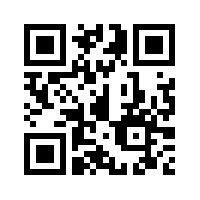
This is a visual QR Code made using Visualead. Log in with a Facebook or Google account. I selected the Rich Text option under QR Code types and pasted my reference list into the Personal Mobile Page which popped up, so no need to make a webpage anywhere else.
